This post is by a banned member (nerra) - Unhide
06 October, 2023 - 01:40 AM
Reply
This post is by a banned member (a01a86612a) - Unhide
19 October, 2023 - 04:34 AM
Reply
This post is by a banned member (Laserboi121) - Unhide
24 October, 2023 - 05:42 AM
Reply
(06 May, 2020 - 12:27 PM)JacobHQ Wrote: Show Moreawesome
![[Image: VbQkeNW.png]](https://i.imgur.com/VbQkeNW.png)
![[Image: Nyh3rrD.png]](https://i.imgur.com/Nyh3rrD.png)
WHAT IS BROWSER FINGERPRINTING?
The way in which your browser is configured (especially the browser plugins used), together with details of your Operating System, allows you to be uniquely identified (and tracked) with a worryingly high degree of accuracy. A particularly insidious (and ironic) aspect of this is that the more measures you take to avoid being tracked (e.g. using plugins for privacy protection), the more unique your browser fingerprint becomes.This Guide Describes:
Section 1.) Installing Virtualization Software/Importing FraudFox OS
Section 2.) Checking Network Connections/Connectivity Issues
Section 3.) On the topic of VPNs
Section 4.) Starting the FraudFox Application
Section 5.) Using SocksCap64 (Also covers proxy chains and using TOR)
Section 6.) Setting up proxy settings in FraudFox Browser
Section 7.) Proxifier (Covers Issues and Possible Work-Arounds)
Section 8.) VIP72
Section 9.) CCleaner
Section 10.) OSfuscate/”dhcpcsvc patcher.exe”
Awesome
This post is by a banned member (vyp) - Unhide
24 October, 2023 - 09:00 AM
Reply
This post is by a banned member (Hola 001234) - Unhide
29 October, 2023 - 09:14 PM
(This post was last modified: 29 October, 2023 - 09:26 PM by Hola 001234.)
Reply
This post is by a banned member (facilcrack) - Unhide
29 October, 2023 - 10:34 PM
Reply
This post is by a banned member (puffsdank) - Unhide
30 October, 2023 - 09:17 PM
Reply
This post is by a banned member (nonegiven12) - Unhide
08 November, 2023 - 02:40 AM
Reply
(06 May, 2020 - 12:27 PM)JacobHQ Wrote: Show More
thanks for the share my man. Trying to find a working link
![[Image: VbQkeNW.png]](https://i.imgur.com/VbQkeNW.png)
![[Image: Nyh3rrD.png]](https://i.imgur.com/Nyh3rrD.png)
WHAT IS BROWSER FINGERPRINTING?
The way in which your browser is configured (especially the browser plugins used), together with details of your Operating System, allows you to be uniquely identified (and tracked) with a worryingly high degree of accuracy. A particularly insidious (and ironic) aspect of this is that the more measures you take to avoid being tracked (e.g. using plugins for privacy protection), the more unique your browser fingerprint becomes.This Guide Describes:
Section 1.) Installing Virtualization Software/Importing FraudFox OS
Section 2.) Checking Network Connections/Connectivity Issues
Section 3.) On the topic of VPNs
Section 4.) Starting the FraudFox Application
Section 5.) Using SocksCap64 (Also covers proxy chains and using TOR)
Section 6.) Setting up proxy settings in FraudFox Browser
Section 7.) Proxifier (Covers Issues and Possible Work-Arounds)
Section 8.) VIP72
Section 9.) CCleaner
Section 10.) OSfuscate/”dhcpcsvc patcher.exe”
thanks for the share my man. Trying to find a working link