OP 22 November, 2019 - 11:39 PM
(This post was last modified: 16 February, 2020 - 08:49 AM by doxxed.)
LIKE
Toko Graphics 3.0 Product Information
- 1450+Ready For Use Graphics Elements
- After EffectsCC.2014.2and Above
- Premiere ProCC 2019and Above
- 500 Sound FXIncluded
- After EffectsandPremiere ProSupport
- Supported any Resolution up to4K
- Free Handy Extension
- No Plugins Required
- Link for free fontincluded
- html Library Included
- Works for all language of After Effects
- Links to Video Tutorials are Included
- Fast Render
- Color Control
- Perfect forSocial Media AdsandVideo Covers!
- Videos and Photos areNot Included
- Watch Preview in Full HD
- All video tutorials you can findhere
- Toko Graphics (After Effects Files)
- Toko Graphics (Premiere Pro Files)
- Html Library
- Tutorials
- Helpfile
• New Typography, Gradients, Backgrounds, Flat Transitions,
Social Media, Shape Lines, Sound FX.
• Added Resize Controllers for any aspect ratio [For Premiere Pro]
• Added IN/OUT Feature for Premiere Pro!
• Improved Auto Resize to any aspect ratio.
• Font Bebas Neue Updated to the latest version.
• Fixed bug with duplicating Call Outs.
• Fixed bugs with wrong fonts.
• Fixed bugs with Expressions.
• Improved Stability.
• Improved and redesigned .Mogrt files.
Update 2.1.1 (27-01-2019)
• Camera Transitions resize bugs fixed.
• Improved stability.
Update 2.1 (18-01-2019)
• Updated links to video tutorials.
Update 2.0 (21-12-2018)
• New categories: Gradients, Camera Transitions, Big Titles, Text Messages.
• New items: Typography, Transitions, Social Media, Titles, Lower Thirds, Sounds FX .
• Sound Effects added to transitions!
• Fixed incorrect fonts.
• Improved stability.
Update 1.3.1 (25-10-2018)
• Fixed bugs with incorrect fonts for After Effects and Premiere Pro.
Update 1.3 (19-10-2018)
• Added support for After Effects CC 2019.
• Added support for Premiere Pro CC 2019.
• Added function to change fonts directly in Premiere Pro!
• Fixed incorrect fonts.
Update 1.2 (10-09-2018)
• Added fully resizable for all elements. Now you can use elements for any aspect ratio!
• Added groups mode to adjust the slide as you want.
Update 1.1 (09-27-2018)
• Fixed incorrect fonts
away, only contact me over cio.