OP 30 March, 2021 - 02:26 AM
1170
Do you have any solution how to remove limitation of PayPal (HELP)
by BM666 - 30 March, 2021 - 02:26 AM
This post is by a banned member (Gon) - Unhide
You can't get this unbanned lol unless paypal doesn't have a good reason or if you have been doing dirty stuff and etc, If you have all documentation and valid reason you can try this:
File a complaint in the US here's the steps for US victims (but feel free to try it if you're non-US based, as it will likely be forwarded by PayPal HQ to a department that must surely be able to help - it's one extra hope, so why not): 1) Start at https://www.bbb.org/us/ca/san-jose/p...nc-1216-210387 (you can view some of their complaints and responses if you wish, so you know what I mean about them going to great depths unlike any other means of contact) 2) Click "File a Complaint", then "Start your complaint". 3) Where it asks "Is the business in the United States or Canada?", always select "Yes", even if your account was created in another country (as they still have no choice but to respond and in our case, they forwarded our complaint to PayPal's North America Executive Escalations office, but I can't confirm whether this helped in any way) 4) Where it says "Your complaint involves a:", select "business's product or service (other than a vehicle or cell phone)". 5) On the next page, you'll have to search for the business; just type "PayPal" and hit 'Search'. Clicking 'Select' on the first search result will prompt you to specify which of PayPal's offices to file the complaint to - unless you have a reason to choose a specific address, select the San Jose one (2211 North First Street, San Jose, CA 95131) 6) The rest is up to you to explain your matter to PayPal (see below for crucial tips on how to address them). After submitting the complaint, wait a day or two for them to respond and you should be able to find out everything you wanted to know. If not, you should be able to continue exchanging messages as deemed necessary. ------------------------------------------------------------------------------------------------------------------------------------------------ 1) Don't let anger hinder your chances. At the end of the day, the people you message at PayPal are the only ones who are going to help you - don't give them a reason to skip your message. You have to assume every email or other form of contact is going to be the key to unlock your account because one of them will be, if successful. 2) DO NOT beg or show desperation. PayPal could not care less if you or someone's life is on the line, hanging by a thread or has annihilated your business. They exist to please shareholders, not customers (although, pleasing customers is just something they have to do to achieve that). 3) Hang up the phone. Calling PayPal is not going to get you anywhere other than where you started. I was so hopeless about their call centers, that I never called once during this whole process. The easy options are the least effective because they are the ones used most by customers. Don't forget, PayPal employs bots and monkeys to handle the majority of their queries (especially when using their 'Contact Us' form), with limitations being a very common query. If you know what they're going to say, there's probably not much point even trying (not more than once at least). 4) With higher powers comes higher standards. Your best bet at getting your account restored is by emailing a more serious department at PayPal, which unfortunately means you have to prepare a really good email for them to take you seriously too. You'll want to take note of the following things as best you can: - You are potentially talking to someone who's going to hear you out and determine if there's any point reviewing your account. In most cases and for good reason, you'll need to provide something more than just words, which are documents (that you haven't already sent them). Even if they don't open them, they will know you took the time to address your concern(s) and haven't just pasted some template you found on this site (which they surely know about). - Speak the truth and cut the waffle. PayPal banned you due to perceived risk, so now it's time to go beyond the word counts and file limits from their limitation page - PayPal's mail server has a size limit, so consider uploading to Google Drive for example, then attaching a link where appropriate in the email. The documents I would advise on giving them are: ALL supplier invoices billed to the address on your PayPal account (helps if they were paid from your account), proof of fulfillment for as many orders as possible (easy if you use databases or spreadsheets) and finally, a business registration certificate is always golden if applicable (as they did not ever actually ask us for this - only the registration number). - Structure your email. I won't provide the template which got our account restored and you should neither use any template that you find online if you want your account restored too. I have, however, attached an outline of the structure if you need one: *** Start your email *** - {Express your understanding for the need to limit accounts, especially with digital services. Let them know you are familiar with the User Agreement and point out you have not violated any policy or law} - {Indicate that the account limitation didn't give a fair opportunity to explain your business model or provide adequate file space to upload "ALL" (<- important) the documents that were requested} - {Explain your business model in layman's terms (inc. website)} - {If you have any big, reputable customers (specifically companies), spice up your email by bringing them up (by name and PayPal email) to show they have been affected by the limitation} - {Tell them in order to fairly review the account, they should inspect the 'Order fulfillment proofs', 'Supplier invoices' and any 'Official business docs' you have attached (because the limitation page didn't provide sufficient space - anything to make it seem PayPal are to blame, without directly blaming them)} - {Time to wrap up the email, but by first being compliant, saying you are happy to provide any further documents or perform any steps if required} - {Something experimental we tried, is telling them that if "risk" is still a concern, then feel free to place a fixed or proportional amount of sales in the "reserve account" if they believe this provides the assurance they need (in cases of disputes). I'm guessing this is better than nothing for you, so why not - they already have the functionality to implement this on any account} ** Email** If none of those work then you may need to move to legal options to have your funds released earlier then 180 , Hope this help also props to HangInThere ! For Uk or Europe ig you can try this Instead of visiting BBB which is for US and etc for uk/europe you can file here Financial Ombudsman Service! Here's the link: https://help.financial-ombudsman.org.uk/help When asked to provide details of the business, just write "PayPal" and they will handle everything else personally; in our case, they eventually reached out to us by email with "PayPal Europe Sarl & Cie, SCA" in the subject, so it was good to see a human was dealing with it, even though it takes a lot longer to process. |
| Create an account or sign in to comment | ||
| You need to be a member in order to leave a comment | ||
|
Create an account
Sign up for a new account in our community. It's easy!
|
or |
Sign in
Already have an account? Sign in here.
|
Users browsing this thread: 1 Guest(s)


![[Image: lytJg5P.png]](https://i.imgur.com/lytJg5P.png)
![[Image: OL7s1g6.png]](https://i.imgur.com/OL7s1g6.png)
![[Image: Comp_1_1.gif?ex=6599d0bd&is=65875bbd&hm=...height=201]](https://external-content.duckduckgo.com/iu/?u=https%3A%2F%2Fmedia.discordapp.net%2Fattachments%2F1188243022039765122%2F1188243226004562080%2FComp_1_1.gif%3Fex%3D6599d0bd%26amp%3Bis%3D65875bbd%26amp%3Bhm%3Daca080ecbcae636f354d1a9ffc7479cb82c9f081ad923a3b282f2e6ea6562c1c%26amp%3B%3D%26amp%3Bwidth%3D809%26amp%3Bheight%3D201)
