OP 24 May, 2019 - 10:14 PM
1. First open Incognito mode ( Private Browsing)
2. Then Go To YouTube.com
3. Start Any Random Video
4. Give Like & Do Sign In, Create New Account Fill All Detail Click Next
5. Then Fill DOB and all but Leave Number Section & Click Next
6. BooM Your G-Mail Account Created.
7. Repeat this process
Note. Do this so you can get multiple edu mails from universities approved
2. Then Go To YouTube.com
3. Start Any Random Video
4. Give Like & Do Sign In, Create New Account Fill All Detail Click Next
5. Then Fill DOB and all but Leave Number Section & Click Next
6. BooM Your G-Mail Account Created.
7. Repeat this process
Note. Do this so you can get multiple edu mails from universities approved