OP 19 July, 2020 - 05:06 AM
I feel like a pleb but really need assistance. I've searched everywhere possible for an example. I cannot figure out how to upload a image on a thread. Is there a specific image hosting site to use? I've tried a few and my image never loads in the thread. What could I be doing wrong?



![[Image: Final_1.gif]](https://external-content.duckduckgo.com/iu/?u=https%3A%2F%2Fs1.gifyu.com%2Fimages%2FFinal_1.gif)
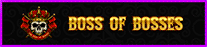
![[Image: image.png]](https://i.ibb.co/84JhNGV/image.png)
![[Image: image.png]](https://i.ibb.co/qJ2VSmt/image.png)

![[Image: uWztodn.gif]](https://i.imgur.com/uWztodn.gif)
![[Image: 9Oq6tka.gif]](https://i.imgur.com/9Oq6tka.gif)
