OP 19 January, 2020 - 04:31 AM
?
Go to https://www.virtualbox.org/
2. Go to https://www.microsoft.com/en-us/evalcent...erver-2019
and download the evaluation iso
3. Go to your virtualbox, and create a new vm with 1Gb of ram and keep everything default, optionally set the USB to 1.0 from 2.0
4. Install windows server 2019 in your vm (desktop experience version)
5. take a snapshot of it after install
6. boom, free windows server. Now whenever ur trial expired, revert to the snapshot u made after install
Go to https://www.virtualbox.org/
2. Go to https://www.microsoft.com/en-us/evalcent...erver-2019
and download the evaluation iso
3. Go to your virtualbox, and create a new vm with 1Gb of ram and keep everything default, optionally set the USB to 1.0 from 2.0
4. Install windows server 2019 in your vm (desktop experience version)
5. take a snapshot of it after install
6. boom, free windows server. Now whenever ur trial expired, revert to the snapshot u made after install