This post is by a banned member (aedez) - Unhide
10 April, 2023 - 06:59 AM
Reply
(10 April, 2023 - 02:48 AM)chrxme_xotic242 Wrote: Show More (25 March, 2021 - 05:18 AM)Credits Wrote: Show More
Twitch Follow Bot made in Python
![[Image: Screenshot-359.png]](https://i.ibb.co/GHGKdGf/Screenshot-359.png) About
About
It comes with free preloaded Twitch oAuth tokens. Simply pip install the requirements (pip install requests) (pip install colorama), then run main.py. If you want to add more Twitch accounts, you just need to paste
their oauth tokens in config/oauth_tokens.txt. It also comes with an unfollower tool if you want to unfollow a specific channel. Converter converts username:password Twitch accounts to oAuth tokens automatically.
Tutorial
To Create Twitch accounts, use a temporary email. To get oAuth tokens of your created Twitch account, you can use the converter in the tool. Simply paste the Twitch accounts you want to convert to oAuth tokens in username:password format in config/convert.txt. The output tokens can be found in output/oauth_tokens.txt. Most of the time, this may not work because captcha may be required.
To get oAuth tokens manually, open Chrome dev tools (Ctrl + Shift +I ) after logging in to your newly created Twitch account, head over to the Network tab, follow any twitch account, inspect the http post request (gql) , and check the Authorization header for the token. Copy the whole text after OAuth and paste it to config/oauth_tokens.txt when you're done.
Download link and Python source code
nice lets check
This post is by a banned member (larrehees) - Unhide
19 May, 2023 - 02:43 AM
Reply
This post is by a banned member (qwf393126) - Unhide
20 May, 2023 - 11:25 PM
Reply
This post is by a banned member (Kichi779) - Unhide
21 May, 2023 - 11:43 PM
Reply
This post is by a banned member (vsw) - Unhide
22 May, 2023 - 09:15 PM
Reply
(25 March, 2021 - 05:18 AM)Credits Wrote: Show More
Twitch Follow Bot made in Python
![[Image: Screenshot-359.png]](https://i.ibb.co/GHGKdGf/Screenshot-359.png) About
About
It comes with free preloaded Twitch oAuth tokens. Simply pip install the requirements (pip install requests) (pip install colorama), then run main.py. If you want to add more Twitch accounts, you just need to paste
their oauth tokens in config/oauth_tokens.txt. It also comes with an unfollower tool if you want to unfollow a specific channel. Converter converts username:password Twitch accounts to oAuth tokens automatically.
Tutorial
To Create Twitch accounts, use a temporary email. To get oAuth tokens of your created Twitch account, you can use the converter in the tool. Simply paste the Twitch accounts you want to convert to oAuth tokens in username:password format in config/convert.txt. The output tokens can be found in output/oauth_tokens.txt. Most of the time, this may not work because captcha may be required.
To get oAuth tokens manually, open Chrome dev tools (Ctrl + Shift +I ) after logging in to your newly created Twitch account, head over to the Network tab, follow any twitch account, inspect the http post request (gql) , and check the Authorization header for the token. Copy the whole text after OAuth and paste it to config/oauth_tokens.txt when you're done.
Download link and Python source code
thxxxxxxx
This post is by a banned member (unpedo1112) - Unhide
29 May, 2023 - 12:06 AM
Reply
(25 March, 2021 - 05:18 AM)Credits Wrote: Show More
Twitch Follow Bot made in Python
![[Image: Screenshot-359.png]](https://i.ibb.co/GHGKdGf/Screenshot-359.png) About
About
It comes with free preloaded Twitch oAuth tokens. Simply pip install the requirements (pip install requests) (pip install colorama), then run main.py. If you want to add more Twitch accounts, you just need to paste
their oauth tokens in config/oauth_tokens.txt. It also comes with an unfollower tool if you want to unfollow a specific channel. Converter converts username:password Twitch accounts to oAuth tokens automatically.
Tutorial
To Create Twitch accounts, use a temporary email. To get oAuth tokens of your created Twitch account, you can use the converter in the tool. Simply paste the Twitch accounts you want to convert to oAuth tokens in username:password format in config/convert.txt. The output tokens can be found in output/oauth_tokens.txt. Most of the time, this may not work because captcha may be required.
To get oAuth tokens manually, open Chrome dev tools (Ctrl + Shift +I ) after logging in to your newly created Twitch account, head over to the Network tab, follow any twitch account, inspect the http post request (gql) , and check the Authorization header for the token. Copy the whole text after OAuth and paste it to config/oauth_tokens.txt when you're done.
Download link and Python source code
tyyyyyy
This post is by a banned member (eletony) - Unhide
06 June, 2023 - 07:56 PM
Reply
This post is by a banned member (vincyxiroff) - Unhide
07 June, 2023 - 02:48 PM
Reply
(25 March, 2021 - 05:18 AM)Credits Wrote: Show More
Twitch Follow Bot made in Python
![[Image: Screenshot-359.png]](https://i.ibb.co/GHGKdGf/Screenshot-359.png) About
About
It comes with free preloaded Twitch oAuth tokens. Simply pip install the requirements (pip install requests) (pip install colorama), then run main.py. If you want to add more Twitch accounts, you just need to paste
their oauth tokens in config/oauth_tokens.txt. It also comes with an unfollower tool if you want to unfollow a specific channel. Converter converts username:password Twitch accounts to oAuth tokens automatically.
Tutorial
To Create Twitch accounts, use a temporary email. To get oAuth tokens of your created Twitch account, you can use the converter in the tool. Simply paste the Twitch accounts you want to convert to oAuth tokens in username:password format in config/convert.txt. The output tokens can be found in output/oauth_tokens.txt. Most of the time, this may not work because captcha may be required.
To get oAuth tokens manually, open Chrome dev tools (Ctrl + Shift +I ) after logging in to your newly created Twitch account, head over to the Network tab, follow any twitch account, inspect the http post request (gql) , and check the Authorization header for the token. Copy the whole text after OAuth and paste it to config/oauth_tokens.txt when you're done.
Download link and Python source code
bro ty ig ![[Image: pepe.gif]](https://external-content.duckduckgo.com/iu/?u=https%3A%2F%2Fstatic.cracked.io%2Fimages%2Fsmilies%2Fpepe.gif)
|


![[Image: Screenshot-359.png]](https://i.ibb.co/GHGKdGf/Screenshot-359.png)
![[Image: get-oauth.md.gif]](https://external-content.duckduckgo.com/iu/?u=https%3A%2F%2Fs4.gifyu.com%2Fimages%2Fget-oauth.md.gif)
![[Image: pepe.gif]](https://external-content.duckduckgo.com/iu/?u=https%3A%2F%2Fstatic.cracked.io%2Fimages%2Fsmilies%2Fpepe.gif)