OP 04 February, 2020 - 02:32 PM
Hi CTO Members
Today guys let me teach you a old method that make you able to block the 30s video f**king ads on free applications inside IOS Devices and any other mobiles that support auto proxy configuration.
Step 1: Go To your Device and open Mobile Settings and tab to the Wi-Fi
![[Image: TkoZVCr.png]](https://i.imgur.com/TkoZVCr.png)
Step 2: Click to the connected WiFi ℹ️ button in the right side of connected router
![[Image: byPxBo5.png]](https://i.imgur.com/byPxBo5.png)
Step 3: in the end of showed page click to http proxy and chose the AUTOMATIC PROXY mode
![[Image: eE3FOAI.png]](https://i.imgur.com/eE3FOAI.png)
Step 4: now in the automatic proxy settings page put the included link that i'll provide it with source code of script in the hidden section. save the settings and your connection will be restarted with new rules of automatic proxy that blocked most hosts of video ads.
![[Image: NCFO8r7.png]](https://i.imgur.com/NCFO8r7.png)
 leave like
leave like ![[Image: pepehappy.png]](https://external-content.duckduckgo.com/iu/?u=https%3A%2F%2Fstatic.cracked.to%2F%2Fimages%2Fsmilies%2Fpepehappy.png)
Today guys let me teach you a old method that make you able to block the 30s video f**king ads on free applications inside IOS Devices and any other mobiles that support auto proxy configuration.
Step 1: Go To your Device and open Mobile Settings and tab to the Wi-Fi
![[Image: TkoZVCr.png]](https://i.imgur.com/TkoZVCr.png)
Step 2: Click to the connected WiFi ℹ️ button in the right side of connected router
![[Image: byPxBo5.png]](https://i.imgur.com/byPxBo5.png)
Step 3: in the end of showed page click to http proxy and chose the AUTOMATIC PROXY mode
![[Image: eE3FOAI.png]](https://i.imgur.com/eE3FOAI.png)
Step 4: now in the automatic proxy settings page put the included link that i'll provide it with source code of script in the hidden section. save the settings and your connection will be restarted with new rules of automatic proxy that blocked most hosts of video ads.
![[Image: NCFO8r7.png]](https://i.imgur.com/NCFO8r7.png)
 leave like
leave like ![[Image: pepehappy.png]](https://external-content.duckduckgo.com/iu/?u=https%3A%2F%2Fstatic.cracked.to%2F%2Fimages%2Fsmilies%2Fpepehappy.png)