Thanks
thanksuisPopup was blocked#act-toast {display: inline-block; box-sizing: border-box; z-index: 2147483647;width: 200px; padding: 11px; height: auto;background-color: #111111; color: #fff;position: fixed; left: 50%; margin-left: -100px; bottom: 40px;text-align: center; font-size: 1em;box-shadow: 0px 3px 8px #444;opacity: 0.8; transition: all 0.4s ease;} #act-toast.act-hidden {opacity: 0; bottom: 0px;}#vh_loading_effect {display:none;}/*the container must be positioned relative:*/
.autocomplete {
position: relative;
}
.autocomplete-items {
position: absolute;
border: 1px solid #d4d4d4;
border-bottom: none;
border-top: none;
z-index: 99;
/*position the autocomplete items to be the same width as the container:*/
top: 100%;
left: 0;
right: 0;
border-radius: 0px 0px 10px 10px;
}
.autocomplete-items div {
padding: 10px;
cursor: pointer;
background-color: #fff;
border-bottom: 1px solid #d4d4d4;
color: black;
}
.autocomplete-items div:last-child {
border-radius: 0px 0px 10px 10px;
}
/*when hovering an item:*/
.autocomplete-items div:hover {
background-color: #e9e9e9;
}
.autofill-close-btn {
background: black;
position: absolute;
top: -8px;
right: -8px;
border-radius: 10px;
font-size: 15px;
padding: 0;
height: 15px;
width: 15px;
text-align: center;
vertical-align: middle;
color: white;
line-height: 12px;
cursor: pointer;
z-index: 100;
}
/*when navigating through the items using the arrow keys:*/
.autocomplete-active {
background-color: DodgerBlue !important;
color: #ffffff;
}


![[Image: Xj6Qr7n.gif]](https://external-content.duckduckgo.com/iu/?u=https%3A%2F%2Fi.postimg.cc%2F7ZJ65Lzx%2FXj6Qr7n.gif)