OP 04 January, 2021 - 07:55 AM
Hello, i wonder any member having the same problem as me? When I choose to change the default theme, it works. But when I upload a new custom BG and choose Update, it remains unchanged, still the custom BG that I uploaded the first time.
Working with theme BG default.
![[Image: mipkZbW.png]](https://i.imgur.com/mipkZbW.png)
Not working with new custom BG, it always returns the old BG when I first uploaded
https://imgur.com/a/GWKRMre
Hope someone can solve my problem, have a good days
Working with theme BG default.
![[Image: mipkZbW.png]](https://i.imgur.com/mipkZbW.png)
Not working with new custom BG, it always returns the old BG when I first uploaded
https://imgur.com/a/GWKRMre
Hope someone can solve my problem, have a good days