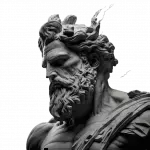Method for Nitro:
(You will need: A laptop or a PC, a valid payment method like a debit/credit card, Bluestacks PC Download)
1. Go to Google Chrome and get Ad Guard VPN
2. Connect to Turkey on the ad blocker extension
3. Get a Turkey address, use random address generator (
https://www.fakexy.com/fake-address-generator-tr)
4. Go to google play store and Add a payment method, preferably a bank card to your google account/playstore account and use the Turkey address for the address information.
5. Go to google play store on google while still connected to Turkey and prices should display as TRY.
6. Purchase the cheapest item within TRY, there is a game for like about $1 price.
7. Now your account is swapped to Turkey Prices download bluestacks emulator, open bluestacks 5 and sign in to the playstore account, everything should show in Turkey prices, if not you've done it wrong.
8. Go to google play-store on the Emulator and download Discord, sign in and then go to Nitro and make your purchase
9. Cancel the subscription after purchase, rinse and repeat.
Once this has been done once all the other steps are not needed again, You'll just need to follow these steps:
1. Open Emulator and sign into the Nitro account you want to buy the Nitro on
2. After making the purchase just cancel the subscription on your Play Store account
Does not work if the user currently has Nitro. Sometimes depending on the discord account you might have to buy classic then boost after in TRY as well.
DO NOT SHARE TO KEEP IT A METHOD STILL!