Requirements:
Argentinian VPN (Other countries work such as Turkey, however, Argentina is the cheapest and most effective!)
Step 1. Open your VPN app and connect to an Argentinian server.
Step 2. Simply head over to YouTube Premium (
https://www.youtube.com/premium ) and choose the plan that suits you the best, if new to YouTube Premium you may be able to get your first month for absolutely free. Make sure the costs are all displayed in ARS, use google to convert this to your local currency to work out the rough equivalent amount.
Step 3. Sign in with your account and go through to the payment stage, where you will be asked to fill in your home address information. For this you must use an address from Argentina, so use a website such as
https://www.fakeaddr/.untry/Argentina to generate one.
Step 4. After filling in the address in Argentina, proceed to payment. Upon paying, you may have to pay a small fee, depending on how your bank processes "abroad spending". An easy way to avoid this small fee is by using a fee-free card that allows you to spend abroad.
Step 5. After the payment goes through, congratulations, you now have YouTube Premium for cheaper than a bag of chips from the local takeaway! This can obviously be used for YouTube Student, Family, etc, and can work out at around £2 (with the current conversion rate) for a month of family, which allows you to invite 5 people to share the benefits.
Disclaimer: You only require a VPN to sign up and can turn it off after the recurring billing has been sorted out.
If it didn't work for you using Argentina, try with Turkish
If you purchase a family plan you must create a family plan first before doing anything else and getting at least one person to accept the invite.
Sometimes you may receive an error saying your account does not match the country you are trying to pay in, simply try creating a new account.