This post is by a banned member (KleptoV3rm) - Unhide
20 April, 2022 - 05:39 PM
Reply
(03 September, 2021 - 07:51 PM)Jurogas1 Wrote: Show More5.2.0 for free.
Let's start:
1) Open Visual Studio and install Bunifu..
2) Exit Visual Studio and Download the file..
3) Go into your repos folder(Or where your Project is located)
Example: "C:\Users\User\source\repos\Your-Project\packages\Bunifu.UI.WinForms.5.2.0\lib\net40"
4) Paste the .dll from the .rar file and replace it.
Like! 
yeeeeeeeeeeeee
This post is by a banned member (AMAM0) - Unhide
21 April, 2022 - 12:53 AM
Reply
This post is by a banned member (rhaulh) - Unhide
03 May, 2022 - 09:00 AM
Reply
(03 September, 2021 - 07:51 PM)Jurogas1 Wrote: Show More5.2.0 for free.
Let's start:
1) Open Visual Studio and install Bunifu..
2) Exit Visual Studio and Download the file..
3) Go into your repos folder(Or where your Project is located)
Example: "C:\Users\User\source\repos\Your-Project\packages\Bunifu.UI.WinForms.5.2.0\lib\net40"
4) Paste the .dll from the .rar file and replace it.
Like! 
BUNIFU 5.2.0BUNIFU 5.2.0BUNIFU 5.2.0BUNIFU 5.2.0BUNIFU 5.2.0BUNIFU 5.2.0
This post is by a banned member (srogers1993) - Unhide
05 May, 2022 - 07:39 AM
Reply
This post is by a banned member (abdoboda386) - Unhide
09 May, 2022 - 11:52 AM
Reply
(03 September, 2021 - 07:51 PM)Jurogas1 Wrote: Show More5.2.0 for free.
Let's start:
1) Open Visual Studio and install Bunifu..
2) Exit Visual Studio and Download the file..
3) Go into your repos folder(Or where your Project is located)
Example: "C:\Users\User\source\repos\Your-Project\packages\Bunifu.UI.WinForms.5.2.0\lib\net40"
4) Paste the .dll from the .rar file and replace it.
Like! 
000000
This post is by a banned member (danny12234) - Unhide
09 May, 2022 - 04:48 PM
Reply
thanks man apperciate it!
This post is by a banned member (genji69lover) - Unhide
09 May, 2022 - 06:04 PM
Reply
This post is by a banned member (JackLucas) - Unhide
10 May, 2022 - 12:53 PM
Reply