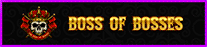OP 28 June, 2021 - 03:27 PM
(This post was last modified: 14 March, 2022 - 08:57 PM by Lucas. Edited 3 times in total.)
Hello, I will teach you how to withdraw BTC or virtually any crypto from any exchange with a low or even virtually non existent fee.
Some points to keep in mind before starting:
1) Most if not all exchanges charge a FLAT fee to withdraw crypto from their custody. This means some crypto is cheaper to withdraw and it might not be relevant to use this guide if you want to withdraw one of those cryptocurrencies with low withdrawal fee.
2) LTC, XMR and some other (cheap) cryptocurrency (doge and some other memecoins too) have extremely low withdrawal fee and this is what we will use to withdraw our funds if we want to withdraw for instance, BTC or ETH from the platform. You have to check if the crypto you want to withdraw has a high or low withdrawal fee in order to make this guide efficient.
3) Some stablecoins have high withdrawal fees due to the cost of withdrawals through the ERC20 (ETHEREUM) network. This means that this method, might not be useful for you IF you want to withdraw ERC20 tokens because the ERC20 network fee is often high and makes this method similar to simply withdrawing the token straight from the exchange.
Requirements:
I highly advise that if you will need to withdraw BTC, you use the lightning network for this as it will make the transaction fee to you, significantly cheaper or free depending on the amount.
For the example I will use a lightning network wallet called ''Muun'' which has only bitcoin compatibility (it's not a multi-coin wallet) but supports lightning network.
For the example I will use a value of 10$ worth of crypto, to receive 10$ worth of BTC on my Muun wallet (which would otherwise cost 15$ or 0.0005 BTC on binance)
We will use Fixed Float which is an instant cryptocurrency exchange with no KYC and completely automated. Further on, called FF for ease.
We will go to binance, and convert whatever crypto we have which we want to withdraw, to Litecoin.
https://gyazo.com/87...a0a112483d3bef3
This is the amount I will exchange from LTC to BTC. It's roughly 10.15$ after withdrawal fee of 0.001 LTC
I will go to FF and create an order for the amount of LTC I want to withdraw, minus 0.001 LTC (binance's withdrawal fee)
I will go to Muun, click on ''receive'' and select lightning network and copy the invoice.
Then I will go to FF and paste the amount of LTC I want to withdraw and I will deduct the 0.001 LTC from that amount.
select Litecoin, and BTC (lightning network) ONLY SELECT LIGHTNING NETWORK IF YOU WILL USE LIGHTNING NETWORK. Otherwise, select normal BTC and paste a normal BTC address.
I will paste my Lightning network invoice on the ''receiving address'' slot on FF.
I will click on the ''exchange now'' button on FF.
https://gyazo.com/5f...dd2e4c00a195eb6
at the same time, I will process the withdrawal from binance: https://gyazo.com/57...25376ea7364dc26 REMEMBER TO ADD THE 0.001 LTC which is Binance's fee to the total amount you will withdraw.
Once withdrawn from binance, the FF screen will change from THIS to either a success screen (if the confirmations are received) or a screen that shows the number of confirmations that are missing until the exchange is completed (for litecoin, 2 confirmations)
This is the amount received in the end: https://gyazo.com/64...9fa03d105a00d
This means I withdrew BITCOIN from binance, effectively, for 25 cents. Which is way cheaper than 15$ (fixed rate on binance).
Feel free to use this to withdraw funds from any exchange (but do your due dilligence before adding any address to the receiver slot)
If you want to use the non-ref link: fixedfloat.com
Some points to keep in mind before starting:
1) Most if not all exchanges charge a FLAT fee to withdraw crypto from their custody. This means some crypto is cheaper to withdraw and it might not be relevant to use this guide if you want to withdraw one of those cryptocurrencies with low withdrawal fee.
2) LTC, XMR and some other (cheap) cryptocurrency (doge and some other memecoins too) have extremely low withdrawal fee and this is what we will use to withdraw our funds if we want to withdraw for instance, BTC or ETH from the platform. You have to check if the crypto you want to withdraw has a high or low withdrawal fee in order to make this guide efficient.
3) Some stablecoins have high withdrawal fees due to the cost of withdrawals through the ERC20 (ETHEREUM) network. This means that this method, might not be useful for you IF you want to withdraw ERC20 tokens because the ERC20 network fee is often high and makes this method similar to simply withdrawing the token straight from the exchange.
Requirements:
I highly advise that if you will need to withdraw BTC, you use the lightning network for this as it will make the transaction fee to you, significantly cheaper or free depending on the amount.
For the example I will use a lightning network wallet called ''Muun'' which has only bitcoin compatibility (it's not a multi-coin wallet) but supports lightning network.
For the example I will use a value of 10$ worth of crypto, to receive 10$ worth of BTC on my Muun wallet (which would otherwise cost 15$ or 0.0005 BTC on binance)
We will use Fixed Float which is an instant cryptocurrency exchange with no KYC and completely automated. Further on, called FF for ease.
We will go to binance, and convert whatever crypto we have which we want to withdraw, to Litecoin.
https://gyazo.com/87...a0a112483d3bef3
This is the amount I will exchange from LTC to BTC. It's roughly 10.15$ after withdrawal fee of 0.001 LTC
I will go to FF and create an order for the amount of LTC I want to withdraw, minus 0.001 LTC (binance's withdrawal fee)
I will go to Muun, click on ''receive'' and select lightning network and copy the invoice.
Then I will go to FF and paste the amount of LTC I want to withdraw and I will deduct the 0.001 LTC from that amount.
select Litecoin, and BTC (lightning network) ONLY SELECT LIGHTNING NETWORK IF YOU WILL USE LIGHTNING NETWORK. Otherwise, select normal BTC and paste a normal BTC address.
I will paste my Lightning network invoice on the ''receiving address'' slot on FF.
I will click on the ''exchange now'' button on FF.
https://gyazo.com/5f...dd2e4c00a195eb6
at the same time, I will process the withdrawal from binance: https://gyazo.com/57...25376ea7364dc26 REMEMBER TO ADD THE 0.001 LTC which is Binance's fee to the total amount you will withdraw.
Once withdrawn from binance, the FF screen will change from THIS to either a success screen (if the confirmations are received) or a screen that shows the number of confirmations that are missing until the exchange is completed (for litecoin, 2 confirmations)
This is the amount received in the end: https://gyazo.com/64...9fa03d105a00d
This means I withdrew BITCOIN from binance, effectively, for 25 cents. Which is way cheaper than 15$ (fixed rate on binance).
Feel free to use this to withdraw funds from any exchange (but do your due dilligence before adding any address to the receiver slot)
If you want to use the non-ref link: fixedfloat.com
Contact information:
Discord: "@n.to" UNIQUE DISCORD ID IS "1056693864322318406"
Discord: "@Lucas.1337" UNIQUE DISCORD ID IS "474341590891102219"
Telegram: https://t.me/LucasNulledTo
Discord: "@n.to" UNIQUE DISCORD ID IS "1056693864322318406"
Discord: "@Lucas.1337" UNIQUE DISCORD ID IS "474341590891102219"
Telegram: https://t.me/LucasNulledTo