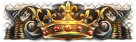OP 06 April, 2018 - 03:15 AM
Hey Guys.
Want to get the Fortnite Prime skins?
Okay so let's start.
[Hide]
1: Make a Twitch account. https://www.twitch.tv
2: Verify the email (IMPORTANT)
3: Click the Prime Icon, and click on Start free trial
4: Change SignUp Country, and be sure the United States is selected
5: Amazon will say to Sign In.
We have two options here. We either buy a premade Prime Account for $0.6, or we make one. I'm not going to explain how to make one because it takes time, and doesn't work 100% of the time. So we go for buying the account.
6: We buy a premade account from here: https://selly.gg/p/7a959f95
7: We will see Email:Password:EmailLink. We use Email and Password to sign in.The EmailLink is optional, it's just when Amazon wants to send Verification Code to our account.
8: Once logged in, we confirm linking.
9: Now that we have Twitch Prime, we can claim our Fortnite Skins!
[/Hide]
Enjoy your Ingame Skins!
Want to get the Fortnite Prime skins?
Okay so let's start.
[Hide]
1: Make a Twitch account. https://www.twitch.tv
2: Verify the email (IMPORTANT)
3: Click the Prime Icon, and click on Start free trial
Spoiler:
4: Change SignUp Country, and be sure the United States is selected
Spoiler:
5: Amazon will say to Sign In.
We have two options here. We either buy a premade Prime Account for $0.6, or we make one. I'm not going to explain how to make one because it takes time, and doesn't work 100% of the time. So we go for buying the account.
6: We buy a premade account from here: https://selly.gg/p/7a959f95
7: We will see Email:Password:EmailLink. We use Email and Password to sign in.The EmailLink is optional, it's just when Amazon wants to send Verification Code to our account.
8: Once logged in, we confirm linking.
9: Now that we have Twitch Prime, we can claim our Fortnite Skins!
[/Hide]
Enjoy your Ingame Skins!

![[Image: BMZwbqs.png]](https://i.imgur.com/BMZwbqs.png)
![[Image: kjcCQpz.png]](https://i.imgur.com/kjcCQpz.png)