Here is first time leak of Quikr.com Config for OpenBullet with GZIP Plugin
Paste the .dll file in Plugin folder of OB
! HIT LIKE IF WORKS FOR YOU !
Paste the .dll file in Plugin folder of OB
ENVIRONMENT VARIABLE USED : <USER>:<PASS>
SO REMEMBER TO CHANGE THEM EITHER IN YOUR OB OR IN THE CONFIG!
! HIT LIKE IF WORKS FOR YOU !
ParallaX Coming Soon



 HIT LIKE IF WORKS FOR YOU
HIT LIKE IF WORKS FOR YOU 