OP 16 August, 2020 - 01:06 PM
To Open CMD, you need to search for CMD in the Search box or you can simply press Windows Key + R that will eventually open the Run window,
where you need to type CMD and hit enter.
Add rep if you like this share!
Add rep if you like this share!
_______________________________________________
I Do Not Sell So Don't Be Scammed!
I Do Not Sell So Don't Be Scammed!





![[Image: monkaEyes.png]](https://external-content.duckduckgo.com/iu/?u=https%3A%2F%2Fstatic.cracked.to%2F%2Fimages%2Fsmilies%2FmonkaEyes.png)
 ====>
====>