Hey everyone!
Today I will give you this cool discord button feature on your status. You can link to any website.
To use this, you need the following:
Discord
NodeJS
Code Editor
Make an application in the Discord Developer Portal (CLICK HERE) and press "New Application".
Give a name that you want in ur status and add an image under Rich Presence (optional).
Open the .RAR file and run the "start.bat" file. This will install the requirements and open a GitHub tab.
You can sign in to your GitHub via the browser or insert your Personal Acces Token.
How to get the token?
Head over to GitHub and go to Settings > Developer Settings > Personal access tokens and create a token.
More info can be found here
Please leave a like
Today I will give you this cool discord button feature on your status. You can link to any website.
To use this, you need the following:
Discord
NodeJS
Code Editor
Make an application in the Discord Developer Portal (CLICK HERE) and press "New Application".
Give a name that you want in ur status and add an image under Rich Presence (optional).
Open the .RAR file and run the "start.bat" file. This will install the requirements and open a GitHub tab.
You can sign in to your GitHub via the browser or insert your Personal Acces Token.
How to get the token?
Head over to GitHub and go to Settings > Developer Settings > Personal access tokens and create a token.
More info can be found here
Please leave a like

Spoiler: