This post is by a banned member (Diogotele) - Unhide
06 May, 2024 - 04:13 PM
Reply
This post is by a banned member (Umiavv) - Unhide
06 May, 2024 - 04:39 PM
Reply
This post is by a banned member (wizzy1212) - Unhide
07 May, 2024 - 04:08 AM
Reply
This post is by a banned member (bh1rk0ff) - Unhide
26 May, 2024 - 03:48 PM
Reply
This post is by a banned member (gab419) - Unhide
05 June, 2024 - 12:05 PM
Reply
This post is by a banned member (anderlex) - Unhide
13 June, 2024 - 09:20 PM
Reply
(25 March, 2023 - 04:49 PM)MrD4rio Wrote: Show More-CONTENT-
31 Chapters (including Bonus)
Full list of content under spoiler
Show ContentSpoiler:
- Learn how to edit your images in Lightroom Classic and Lightroom CC like an expert.
- Discover my editing expert tricks for fantastic pictures. in Lightroom CC as well as Lightroom Classic.
- Learn where to begin your editing. Not where you expect.
- Find out how the Develop Module works to make your photo editing in Lightroom Classic and Lightroom CC more accurate.
- How to effectively utilize Lightroom
- You will learn how to edit your images according to your creative vision using all the editing tools in both Lightroom Classic and Lightroom CC.
- Collections and Smart Collections Use cases (my favorite)
- How to design and create presets
- How to edit effectively and efficiently.
- You are aware of the ideal place to begin the editing procedure.
- How to arrange your picture library
- Lightroom book creation instructions
- Create a slideshow in Lightroom: instructions on your images using presets for export
- Create files for your expert lab using the Print Module.
- Your photos should include keywords.
- Find any picture quickly and easily from among thousands.
- Tips to improve your chances of having your photographs appear on search engine results.
- Increase your productivity by using keyboard shortcuts.
- Use smart previews when traveling and bringing your catalog with you.
- What has to be changed in the library module?
- Find out how many Lightroom catalogs you need.
- How to make copyright settings
- To follow along, free picture resources are provided.
- How to modify the Lightroom identification plate so you can put your name or logo
- Find out how Lightroom CC and Lightroom Classic CC differ.
- Learn how to use all of the features and tools in Lightroom CC (mobile version).
- I could continue forever. But, I think you get the picture.
Feel free to leave a Like to show appreciation.
![[Image: 39xrrFj.png]](https://i.imgur.com/39xrrFj.png) You're not registered yet on Cracked.to? Click here to join the forum and be able to view Hidden Contents!
You're not registered yet on Cracked.to? Click here to join the forum and be able to view Hidden Contents!
- LINK -
(Consider Purchasing an Upgrade to see unlimited Hidden Contents without having to reply.)
If you appreciate my contributions and want to keep me going,
feel free to leave a +Rep through my Profile ( "Add Reputation" button ) ! ![[Image: spin.gif]](https://external-content.duckduckgo.com/iu/?u=https%3A%2F%2Fstatic.cracked.io%2Fimages%2Fsmilies%2Fspin.gif) Have a good day!!
Disclaimer: I am not the owner of the linked archives / resources. The link has been obtained from 3rd parties and I do not hold any responsability on the content.
Have a good day!!
Disclaimer: I am not the owner of the linked archives / resources. The link has been obtained from 3rd parties and I do not hold any responsability on the content.
thank you
![[Image: pepeglad.png]](https://external-content.duckduckgo.com/iu/?u=https%3A%2F%2Fstatic.cracked.io%2Fimages%2Fsmilies%2Fpepeglad.png)
This post is by a banned member (aliamooody) - Unhide
27 July, 2024 - 11:59 PM
Reply
(25 March, 2023 - 04:49 PM)MrD4rio Wrote: Show More-CONTENT-
31 Chapters (including Bonus)
Full list of content under spoiler
Show ContentSpoiler:
- Learn how to edit your images in Lightroom Classic and Lightroom CC like an expert.
- Discover my editing expert tricks for fantastic pictures. in Lightroom CC as well as Lightroom Classic.
- Learn where to begin your editing. Not where you expect.
- Find out how the Develop Module works to make your photo editing in Lightroom Classic and Lightroom CC more accurate.
- How to effectively utilize Lightroom
- You will learn how to edit your images according to your creative vision using all the editing tools in both Lightroom Classic and Lightroom CC.
- Collections and Smart Collections Use cases (my favorite)
- How to design and create presets
- How to edit effectively and efficiently.
- You are aware of the ideal place to begin the editing procedure.
- How to arrange your picture library
- Lightroom book creation instructions
- Create a slideshow in Lightroom: instructions on your images using presets for export
- Create files for your expert lab using the Print Module.
- Your photos should include keywords.
- Find any picture quickly and easily from among thousands.
- Tips to improve your chances of having your photographs appear on search engine results.
- Increase your productivity by using keyboard shortcuts.
- Use smart previews when traveling and bringing your catalog with you.
- What has to be changed in the library module?
- Find out how many Lightroom catalogs you need.
- How to make copyright settings
- To follow along, free picture resources are provided.
- How to modify the Lightroom identification plate so you can put your name or logo
- Find out how Lightroom CC and Lightroom Classic CC differ.
- Learn how to use all of the features and tools in Lightroom CC (mobile version).
- I could continue forever. But, I think you get the picture.
Feel free to leave a Like to show appreciation.
![[Image: 39xrrFj.png]](https://i.imgur.com/39xrrFj.png) You're not registered yet on Cracked.to? Click here to join the forum and be able to view Hidden Contents!
You're not registered yet on Cracked.to? Click here to join the forum and be able to view Hidden Contents!
- LINK -
(Consider Purchasing an Upgrade to see unlimited Hidden Contents without having to reply.)
If you appreciate my contributions and want to keep me going,
feel free to leave a +Rep through my Profile ( "Add Reputation" button ) ! ![[Image: spin.gif]](https://external-content.duckduckgo.com/iu/?u=https%3A%2F%2Fstatic.cracked.io%2Fimages%2Fsmilies%2Fspin.gif) Have a good day!!
Disclaimer: I am not the owner of the linked archives / resources. The link has been obtained from 3rd parties and I do not hold any responsability on the content.
Have a good day!!
Disclaimer: I am not the owner of the linked archives / resources. The link has been obtained from 3rd parties and I do not hold any responsability on the content.
thanks
This post is by a banned member (Tifi03) - Unhide
30 July, 2024 - 05:18 PM
Reply
![[Image: giphy.gif]](https://external-content.duckduckgo.com/iu/?u=https%3A%2F%2Fmedia.giphy.com%2Fmedia%2FYRJMYKUpqPO9cwmgzt%2Fgiphy.gif)
 " RESPECT Everyone who RESPECTS You "
" RESPECT Everyone who RESPECTS You " 
![[Image: pepeglad.png]](https://external-content.duckduckgo.com/iu/?u=https%3A%2F%2Fstatic.cracked.io%2Fimages%2Fsmilies%2Fpepeglad.png)