OP 16 August, 2020 - 09:30 PM
Hello,
Today, we will be using the tool CRIPS it is a tool that is extremely useful for getting information on an IP address. It is also possible for you to use this tool on Android, as said by their Github page.
For this tutorial, we will be using Kali Linux. I'll be providing screenshots as well.
In order to use this tool, you MUST have an IP address to use. You can use your own IP address or social engineering a victim to obtain their IP address using Grabify, iplogger, etc.
You should also install Python beforehand of using this tool.
Now, we can install the tool using the git command.
Now, we can say "python crips.py" or use the CAT command to read all the information of the README.md file. using the command CAT README.md
When you have finished, it should look like THIS
enjoy all!
Today, we will be using the tool CRIPS it is a tool that is extremely useful for getting information on an IP address. It is also possible for you to use this tool on Android, as said by their Github page.
For this tutorial, we will be using Kali Linux. I'll be providing screenshots as well.
In order to use this tool, you MUST have an IP address to use. You can use your own IP address or social engineering a victim to obtain their IP address using Grabify, iplogger, etc.
You should also install Python beforehand of using this tool.
Code:
kali@kali:~$ sudo apt-get install python3-pip
Reading package lists... Done
Building dependency tree
Reading state information... Done
The following additional packages will be installed:
python-pip-whl python3-wheel
The following NEW packages will be installed:
python-pip-whl python3-pip python3-wheel
0 upgraded, 3 newly installed, 0 to remove and 31 not upgraded.
Need to get 2,078 kB of archives.
After this operation, 3,329 kB of additional disk space will be used.
Do you want to continue? [Y/n] y
Get:1 http://kali.download/kali kali-rolling/main amd64 python-pip-whl all 20.0.2-5kali1 [1,842 kB]
Get:2 http://kali.download/kali kali-rolling/main amd64 python3-wheel all 0.34.2-1 [24.0 kB]
Get:3 http://kali.download/kali kali-rolling/main amd64 python3-pip all 20.0.2-5kali1 [211 kB]
Fetched 2,078 kB in 3s (708 kB/s)
Selecting previously unselected package python-pip-whl.
(Reading database ... 293608 files and directories currently installed.)
Preparing to unpack .../python-pip-whl_20.0.2-5kali1_all.deb ...
Unpacking python-pip-whl (20.0.2-5kali1) ...
Selecting previously unselected package python3-wheel.
Preparing to unpack .../python3-wheel_0.34.2-1_all.deb ...
Unpacking python3-wheel (0.34.2-1) ...
Selecting previously unselected package python3-pip.
Preparing to unpack .../python3-pip_20.0.2-5kali1_all.deb ...
Unpacking python3-pip (20.0.2-5kali1) ...
Setting up python3-wheel (0.34.2-1) ...
Setting up python-pip-whl (20.0.2-5kali1) ...
Setting up python3-pip (20.0.2-5kali1) ...
Processing triggers for man-db (2.9.1-1) ...
Processing triggers for kali-menu (2020.2.1) ...
kali@kali:~$ sudo apt-get install python-pip
Reading package lists... Done
Building dependency tree
Reading state information... Done
The following additional packages will be installed:
libpython-all-dev libpython-dev libpython2-dev libpython2.7
libpython2.7-dev python-all python-all-dev python-dev python-setuptools
python2-dev python2.7-dev
Suggested packages:
python-setuptools-doc
Recommended packages:
python-wheel
The following NEW packages will be installed:
libpython-all-dev libpython-dev libpython2-dev libpython2.7
libpython2.7-dev python-all python-all-dev python-dev python-pip
python-setuptools python2-dev python2.7-dev
0 upgraded, 12 newly installed, 0 to remove and 31 not upgraded.
Need to get 4,504 kB of archives.
After this operation, 20.2 MB of additional disk space will be used.
Do you want to continue? [Y/n] y
Get:1 http://kali.download/kali kali-rolling/main amd64 libpython2.7 amd64 2.7.18-1 [1,036 kB]
Get:2 http://kali.download/kali kali-rolling/main amd64 libpython2.7-dev amd64 2.7.18-1 [2,469 kB]
Err:12 http://http.kali.org/kali kali-rolling/main amd64 python-setuptools all 44.0.0-2
404 Not Found [IP: 192.99.200.113 80]
Get:3 http://kali.download/kali kali-rolling/main amd64 libpython2-dev amd64 2.7.17-2 [21.0 kB]
Get:4 http://kali.download/kali kali-rolling/main amd64 libpython-dev amd64 2.7.17-2 [21.0 kB]
Get:5 http://kali.download/kali kali-rolling/main amd64 libpython-all-dev amd64 2.7.17-2 [1,068 B]
Get:6 http://kali.download/kali kali-rolling/main amd64 python-all amd64 2.7.17-2 [1,048 B]
Get:7 http://kali.download/kali kali-rolling/main amd64 python2.7-dev amd64 2.7.18-1 [292 kB]
Get:8 http://kali.download/kali kali-rolling/main amd64 python2-dev amd64 2.7.17-2 [1,220 B]
Get:9 http://kali.download/kali kali-rolling/main amd64 python-dev amd64 2.7.17-2 [1,196 B]
Get:10 http://kali.download/kali kali-rolling/main amd64 python-all-dev amd64 2.7.17-2 [1,072 B]
Get:11 http://kali.download/kali kali-rolling/main amd64 python-pip all 20.0.2-5kali1 [276 kB]
Fetched 4,119 kB in 3s (1,310 kB/s)
E: Failed to fetch http://http.kali.org/kali/pool/main/p/python-setuptools/python-setuptools_44.0.0-2_all.deb 404 Not Found [IP: 192.99.200.113 80]
E: Unable to fetch some archives, maybe run apt-get update or try with --fix-missing?
kali@kali:~$ sudo apt-get install python3-pip
Reading package lists... Done
Building dependency tree
Reading state information... Done
The following additional packages will be installed:
python-pip-whl python3-wheel
The following NEW packages will be installed:
python-pip-whl python3-pip python3-wheel
0 upgraded, 3 newly installed, 0 to remove and 31 not upgraded.
Need to get 2,078 kB of archives.
After this operation, 3,329 kB of additional disk space will be used.
Do you want to continue? [Y/n] y
Get:1 http://kali.download/kali kali-rolling/main amd64 python-pip-whl all 20.0.2-5kali1 [1,842 kB]
Get:2 http://kali.download/kali kali-rolling/main amd64 python3-wheel all 0.34.2-1 [24.0 kB]
Get:3 http://kali.download/kali kali-rolling/main amd64 python3-pip all 20.0.2-5kali1 [211 kB]
Fetched 2,078 kB in 3s (708 kB/s)
Selecting previously unselected package python-pip-whl.
(Reading database ... 293608 files and directories currently installed.)
Preparing to unpack .../python-pip-whl_20.0.2-5kali1_all.deb ...
Unpacking python-pip-whl (20.0.2-5kali1) ...
Selecting previously unselected package python3-wheel.
Preparing to unpack .../python3-wheel_0.34.2-1_all.deb ...
Unpacking python3-wheel (0.34.2-1) ...
Selecting previously unselected package python3-pip.
Preparing to unpack .../python3-pip_20.0.2-5kali1_all.deb ...
Unpacking python3-pip (20.0.2-5kali1) ...
Setting up python3-wheel (0.34.2-1) ...
Setting up python-pip-whl (20.0.2-5kali1) ...
Setting up python3-pip (20.0.2-5kali1) ...
Processing triggers for man-db (2.9.1-1) ...
Processing triggers for kali-menu (2020.2.1) ...
kali@kali:~$ sudo apt-get install python-pip
Reading package lists... Done
Building dependency tree
Reading state information... Done
The following additional packages will be installed:
libpython-all-dev libpython-dev libpython2-dev libpython2.7
libpython2.7-dev python-all python-all-dev python-dev python-setuptools
python2-dev python2.7-dev
Suggested packages:
python-setuptools-doc
Recommended packages:
python-wheel
The following NEW packages will be installed:
libpython-all-dev libpython-dev libpython2-dev libpython2.7
libpython2.7-dev python-all python-all-dev python-dev python-pip
python-setuptools python2-dev python2.7-dev
0 upgraded, 12 newly installed, 0 to remove and 31 not upgraded.
Need to get 4,504 kB of archives.
After this operation, 20.2 MB of additional disk space will be used.
Do you want to continue? [Y/n] y
Get:1 http://kali.download/kali kali-rolling/main amd64 libpython2.7 amd64 2.7.18-1 [1,036 kB]
Get:2 http://kali.download/kali kali-rolling/main amd64 libpython2.7-dev amd64 2.7.18-1 [2,469 kB]
Err:12 http://http.kali.org/kali kali-rolling/main amd64 python-setuptools all 44.0.0-2
404 Not Found [IP: 192.99.200.113 80]
Get:3 http://kali.download/kali kali-rolling/main amd64 libpython2-dev amd64 2.7.17-2 [21.0 kB]
Get:4 http://kali.download/kali kali-rolling/main amd64 libpython-dev amd64 2.7.17-2 [21.0 kB]
Get:5 http://kali.download/kali kali-rolling/main amd64 libpython-all-dev amd64 2.7.17-2 [1,068 B]
Get:6 http://kali.download/kali kali-rolling/main amd64 python-all amd64 2.7.17-2 [1,048 B]
Get:7 http://kali.download/kali kali-rolling/main amd64 python2.7-dev amd64 2.7.18-1 [292 kB]
Get:8 http://kali.download/kali kali-rolling/main amd64 python2-dev amd64 2.7.17-2 [1,220 B]
Get:9 http://kali.download/kali kali-rolling/main amd64 python-dev amd64 2.7.17-2 [1,196 B]
Get:10 http://kali.download/kali kali-rolling/main amd64 python-all-dev amd64 2.7.17-2 [1,072 B]
Get:11 http://kali.download/kali kali-rolling/main amd64 python-pip all 20.0.2-5kali1 [276 kB]
Fetched 4,119 kB in 3s (1,310 kB/s)Code:
git clone https://github.com/Manisso/Crips.gitNow, we can say "python crips.py" or use the CAT command to read all the information of the README.md file. using the command CAT README.md
When you have finished, it should look like THIS
enjoy all!



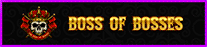
![[Image: image.png]](https://i.ibb.co/qJ2VSmt/image.png)